Minegauler Themes
December 2022
My good friend Lewis Gaul created a remake of the Minesweeper game: Minegauler. It's got some funky features, like split-cell mode (big squares split into four smaller ones when clicked) and probability mode (the colour of the square conveys the probability of it being a mine). I'd recommend giving it a go!
Minegauler Styles.
Back in October 2021 when I first played Minegauler, there existed a 'styles' menu option. This gave the ability to change the style of the buttons (before the buttons are pressed). Styles included 'Standard' (grey), 'Textured' (grass-like) and 'Pi' (butterflies).
Halloween arrived, and this called for a Halloween style! Changing just the style of buttons before they were pressed didn't seem complete; for a truly Halloween theme, I felt that the whole board should be dark, and that the mines should be pumpkins! So we added 'numbers' and 'markers' (mines and flags) to the styles menu option. This involved a few small tweaks to the frontend. But most of my contribution was deciding on the Halloween images.

Then Christmas arrived, and you guessed it: time for a Christmas theme! Since the frontend had already been updated to have the three categories of styles in the menu option, all I had to do was add the images. I drew a Christmas tree (flag) icon and bauble (bomb) icon on my Microsoft Surface Pro and used those!

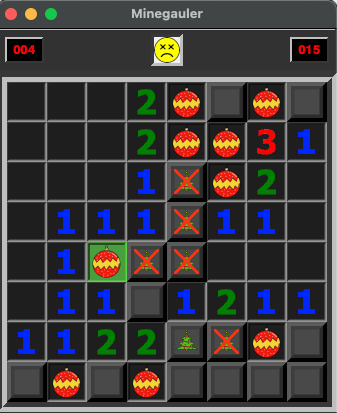
Minegauler Themes.
Adding new styles was exciting, but being able to change the marker, button and number styles separately wasn't the best UI; in order to go from Standard to completely Halloweeny, you had to change three styles (buttons, markers and numbers). Changing from Standard to Halloweeny in just one click would be so much easier! It would come with the slight limitation of a lack of mixed themes (e.g. butterfly buttons and pumpkins as bombs), but mixed styles weren't particularly aesthetic anyway.
So, my next contribution was to add a 'themes' menubar option to replace the 'styles' one, so that numbers, buttons and markers would change appearance together. Each theme became represented by a mapping from cell image type (button/marker/number) to its corresponding style (denoted by the directory under which the correct images were placed). This coincided with moving the image files into new directories.
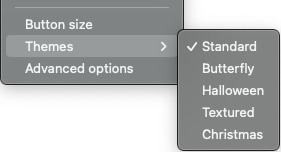
Now there's five themes: Standard, Butterfly (formerly 'Pi'), Halloween, Textured and Christmas! Try it out! 🎉